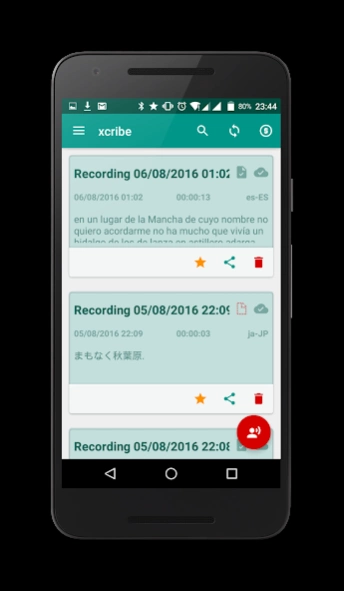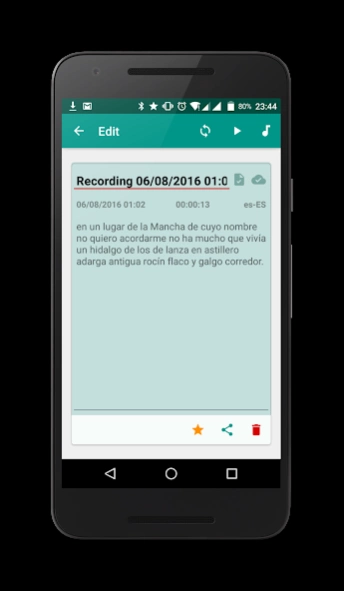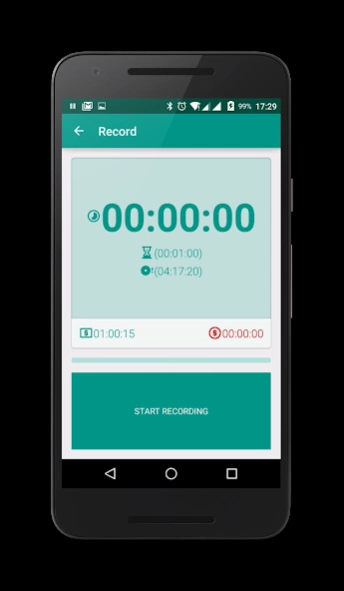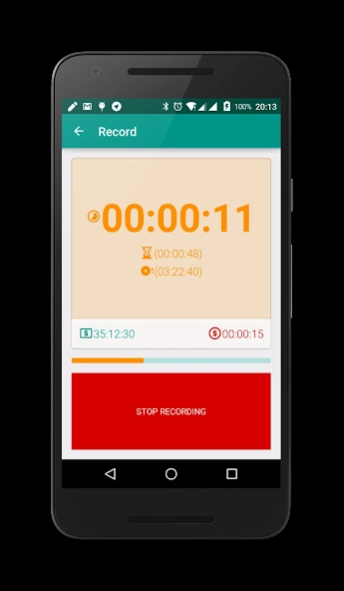xcribe 0.9
Continue to app
Free Version
Publisher Description
xcribe - Record, store, transcribe, edit and share dictations, lectures, lessons...
xcribe is the ultimate tool you need for your speech to text transcription needs. It supports:
• Integrated recorder, allowing to record your voice, dictations, lectures, lessons, etc
• Automatic transcription in more than 80 different languages
• Full search and filtering results capabilities, allowing also to star specific recordings
• Automatic storage or recordings in the cloud, so that they're easily accesible from all your devices
• Share your recordings and transcriptions with other applications
• Authenticate using Google, Facebook, or via email
SO FAR THE BEST RESULTS ARE OBTAINED WHEN THERE'S A SINGLE SPEAKER, SO PLEASE DO NOT USE IT FOR TRANSCRIPTIONS WITH MULTIPLE SPEAKERS FOR NOW
PLEASE NOTE THAT THE QUALITY OF THE TRANSCRIPTIONS IS IMPACTED BY THE QUALITY OF THE AUDIO. FOR OPTIMUM RESULTS PLEASE ENSURE THAT THE AUDIO CONTAINS PROPER ENUNTIATION, USE A GOOD QUALITY MICROPHONE AND MINIMIZE BACKGROUND NOISE. ALSO NOTE THAT RECORDING FROM A TV, RADIO OR ANY SPEAKER IN GENERAL PRODUCES VERY POOR RESULTS
xcribe is perfect for cases where both an audio and a transcription is needed, for example:
• Teachers, to record and transcribe their lessons and share them with their students
• By and large, everyone that wants to dictate notes using their mobile devices, to convert voice to text, storing the original audio
xcribe offers some free time quota so you can try it for free. Once the quota is exhausted you can buy more time quota via in-app billing purchases.
This app is only available for Android for now.
Some of the upcoming features:
• Integrated ordering for human-made transcriptions (initially in Spanish only)
• Manual upload of any audio recording
• Support for multiple speakers
• iOS and web applications
About xcribe
xcribe is a free app for Android published in the PIMS & Calendars list of apps, part of Business.
The company that develops xcribe is xcribe. The latest version released by its developer is 0.9.
To install xcribe on your Android device, just click the green Continue To App button above to start the installation process. The app is listed on our website since 2017-06-10 and was downloaded 10 times. We have already checked if the download link is safe, however for your own protection we recommend that you scan the downloaded app with your antivirus. Your antivirus may detect the xcribe as malware as malware if the download link to com.xcribe.xcribe_android is broken.
How to install xcribe on your Android device:
- Click on the Continue To App button on our website. This will redirect you to Google Play.
- Once the xcribe is shown in the Google Play listing of your Android device, you can start its download and installation. Tap on the Install button located below the search bar and to the right of the app icon.
- A pop-up window with the permissions required by xcribe will be shown. Click on Accept to continue the process.
- xcribe will be downloaded onto your device, displaying a progress. Once the download completes, the installation will start and you'll get a notification after the installation is finished.